A quick Guide on installing Co-op mod for GTA V
you can follow this video Guide or read on below
translate to your desired language (above)
(if you can already understand dis..alrighty then)
First Ensure you have ScriptHookV already installed to your GTA V copy before you begin
(without this, the mod will not work)
Download Co-Op if you haven't already
Open the downloaded file (you will need a .rar reader)
I use winrar
You will see two (2) folders
Client
&
Server
For connecting to servers and other players
you will only need Client files
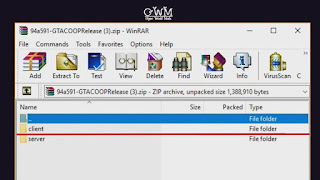
For hosting your own game server you will need server files
Since we are connecting in this tut, we will focus on client files
Now open script folder
( A successful installation of scripthookV will place this folder, if its not found re-install scripthookV)
Next
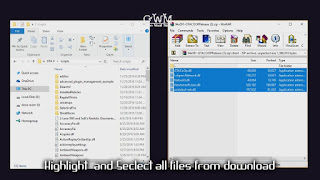
Highlight / select all files from client folder found in your download
Drag and drop to the GTA V script folder
Once that is over with...
your done
Launch the game ( IN SINGLE PLAYER- DO NOT GO ONLINE UNLESS YOU PLAN TO GET BANNED)
Once game is fully loaded and you can run around (in single player)

Push 'F9' on keyboard. This will bring up GTA CO-op menu
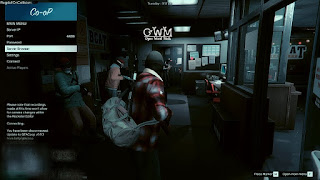
Go to server browser
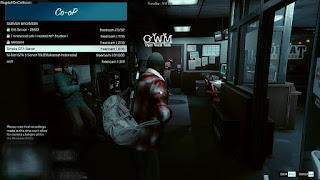
Join a server








No comments:
Post a Comment